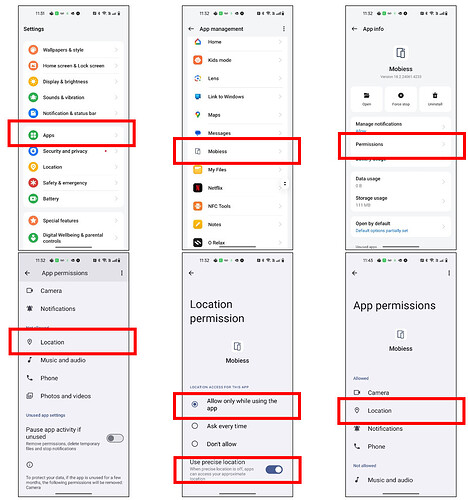Guide for Enabling Location Permissions on Mobiess App.
- Open settings on your device.
- Look for the Apps Option and please open.
- Either from Apps Manager or depending on device the Apps List look for the Mobiess Application in the list, the list is ordered alphabetically, press on ‘Mobiess’ to open the app info.
- Once in the Mobiess App info check the Permissions Option by clicking on it.
- If Location is under Not allowed then please enable it by clicking on it and selecting ‘Allow only while using the app’ and check Use precise location is on.
- Once this is done go back to Mobiess App info and Permissions should be Camera, Locations, Notifications and Photos and videos.