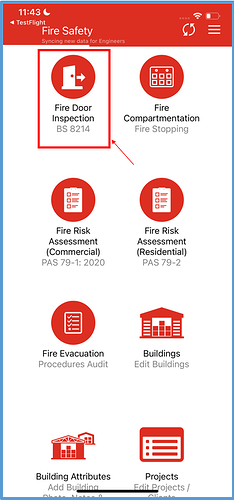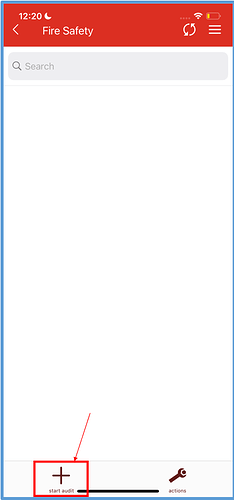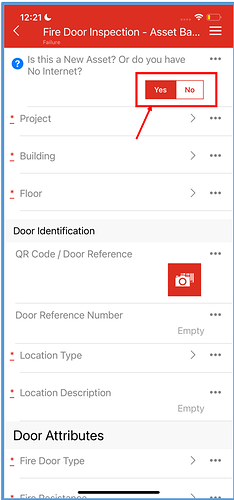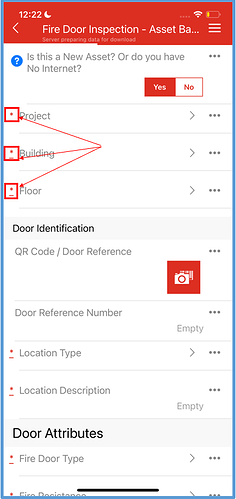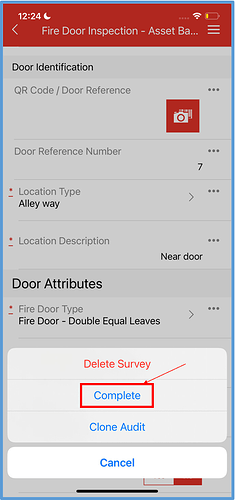Introduction
In this article, you will be shown how to create a fire door as an asset. You can do this in either the web portal or the Fire Safety app.
Within the Fire Safety App
It is also possible to create a new fire door asset within the app. To do this, select Fire Door Inspection within the Fire Safety app.
Next, click “Start Audit”.
You will need to select “Yes” on the question at the start of the audit. This means that the following audit will create a new fire door asset. Clicking “No” would be to update an existing asset/door.
Scan the QR Code field to the QR Code/Barcode against your door to assign this door the unique reference which will act as the door reference.
Fill out all compulsory fields marked with asterisks (*).
Once you are happy with the details entered, click the three stacked lines/burger menu in the top right corner of the audit, and click “Complete”.
When you sync the data back to the Mobiess servers, this asset will be available to view within the web portal, and view/edit its details.
The new door will now appear in the register, and you will be able to complete surveys against it within the Fire Safety app.