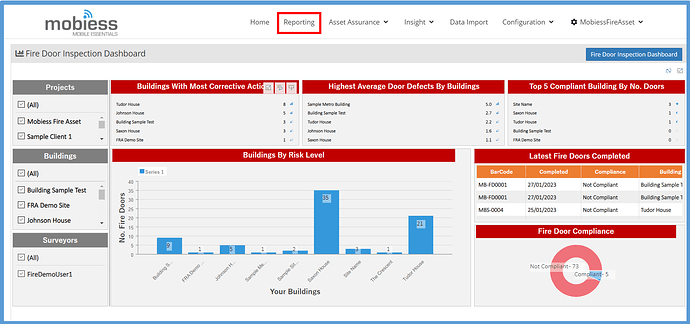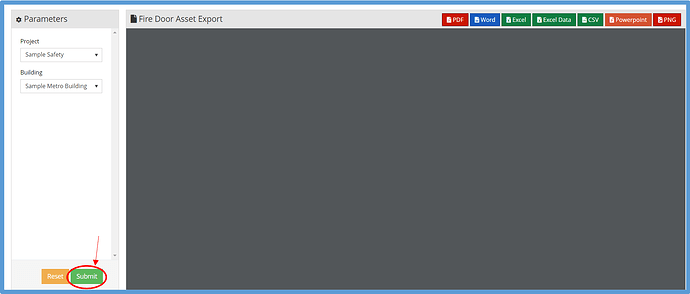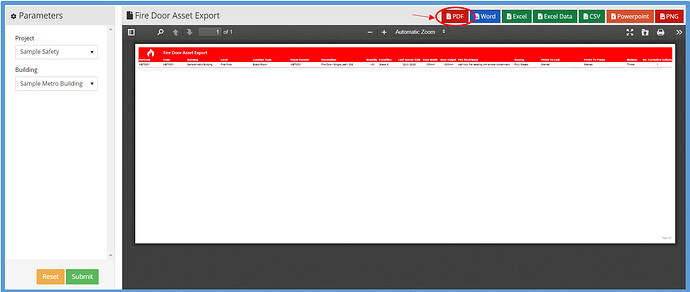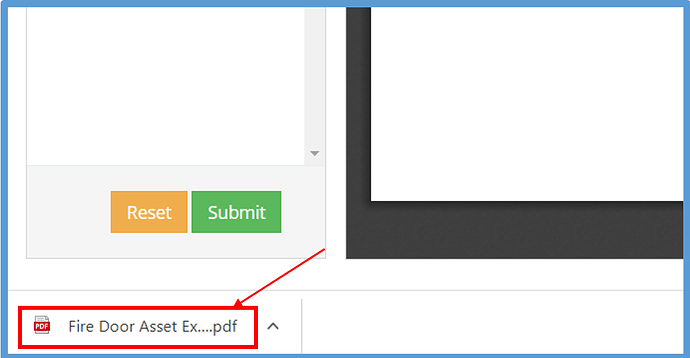How to Implement
Firstly, navigate to “Reporting” within the web portal.
Next, select the type of report you want to load, and fill out the parameter fields required, then click “Submit”.
Once the report has loaded, click the red PDF button in the top right of the screen. The PDF will be downloaded to your device for you to access and view.