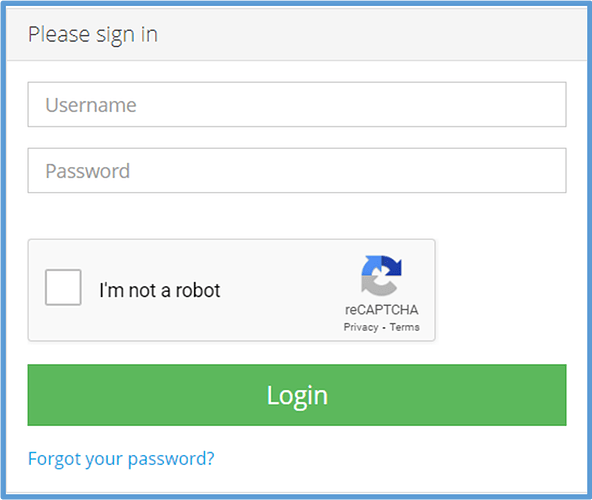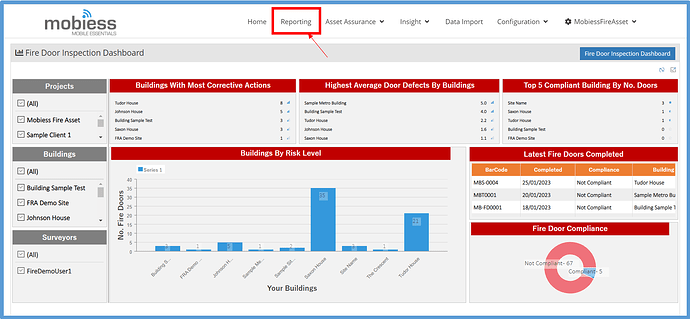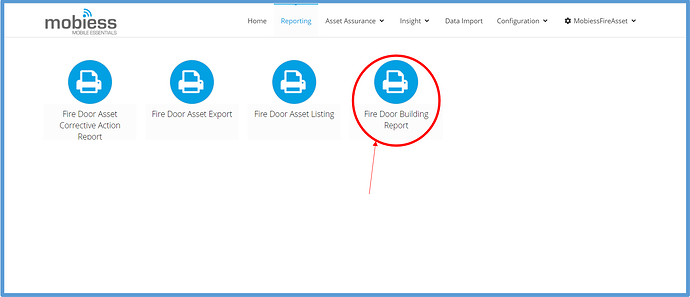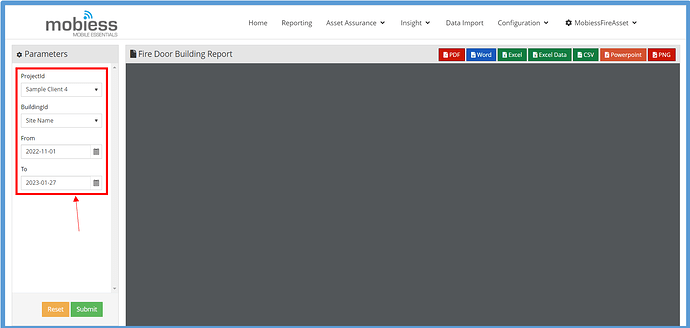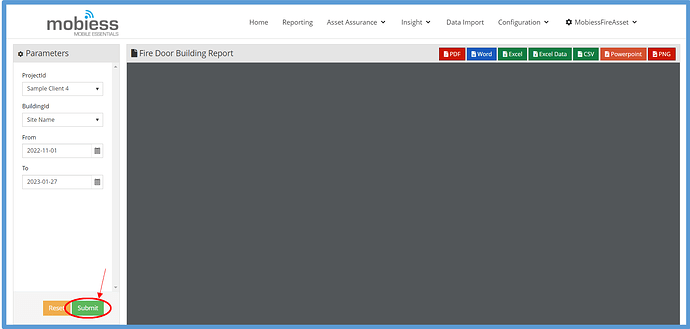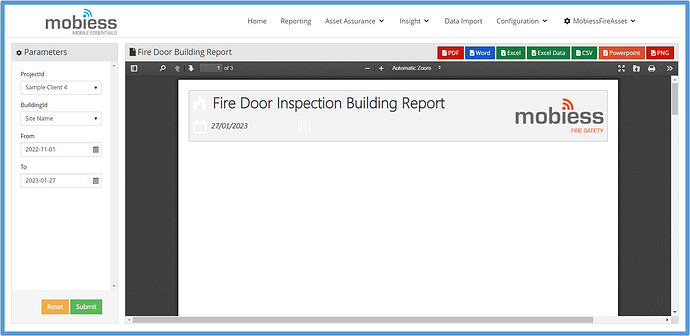Introduction
It is possible within the web portal to view and run an entire report of a building’s fire door inspection history.
How to Implement
Firstly, you must log in to the web portal.
Once logged into the web portal, navigate to the “Reportings” tab by clicking on it.
In the Reportings tab, click on “Fire Door Building Report”.
Next, you must enter the parameters of the building you wish to view the report of. You must know the building ID and the project ID, as well as the start date and end date.
Once you are happy with the parameters, click “Submit”.
A report of your chosen building and project will now render and appear on screen. If at any point you wish to load another report, you can click the yellow “Reset” button, and the parameters will be reset.