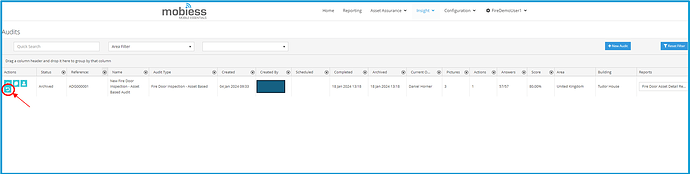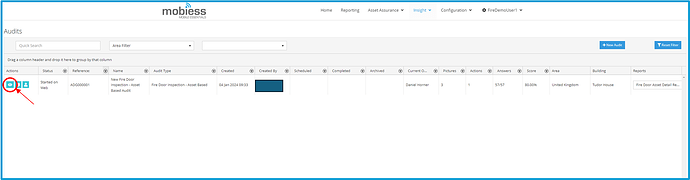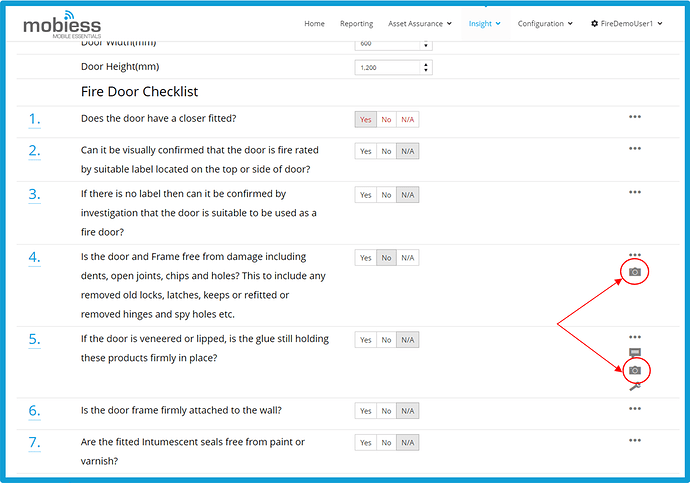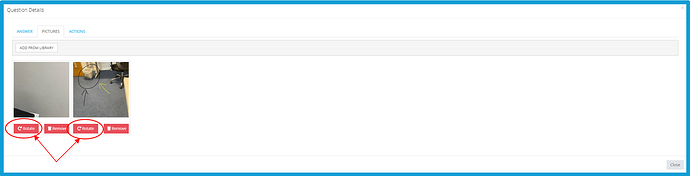Introduction
If the orientation of your image is wrong when uploading from the app, you can edit it via the web portal.
How to Implement
-
If you haven’t already, you must finish the audit on the device and archive it/send it to server.
-
Locate the audit under the “Insight” → “Audits” page, and unpublish it using the blue back rotating button.
-
Once the audit is unpublished, click the blue eye button to view the audit answers.
-
Click the option to go to questions, then locate the question with the image you want to rotate (all questions with images against them have a grey camera icon to the right of them). Click this grey camera icon to go into the picture settings.
-
You should now see the image, and the option to rotate it.