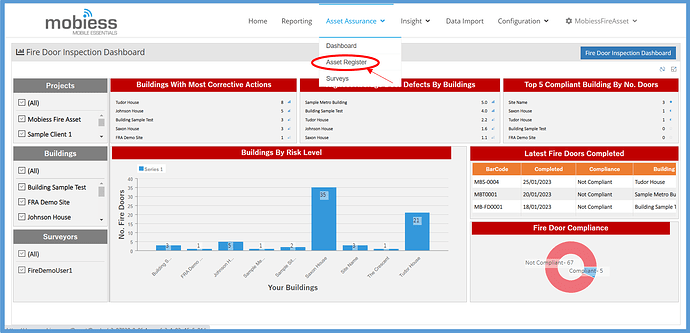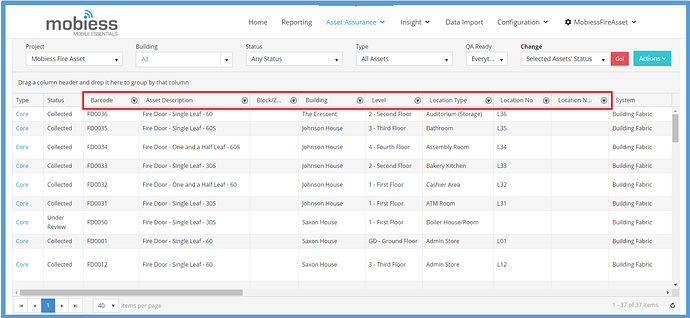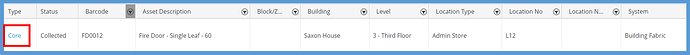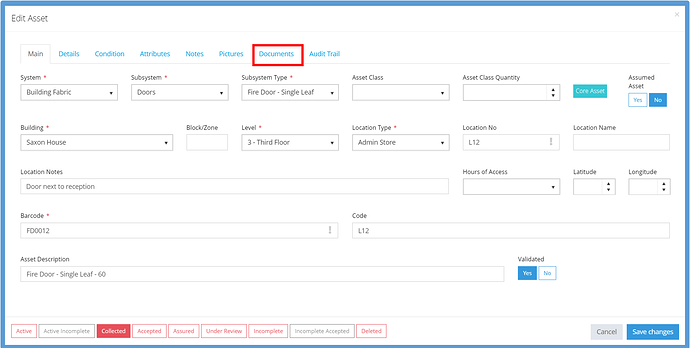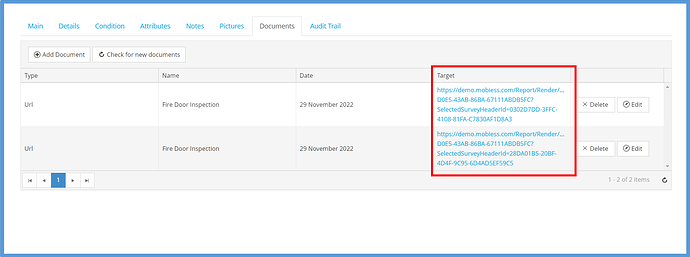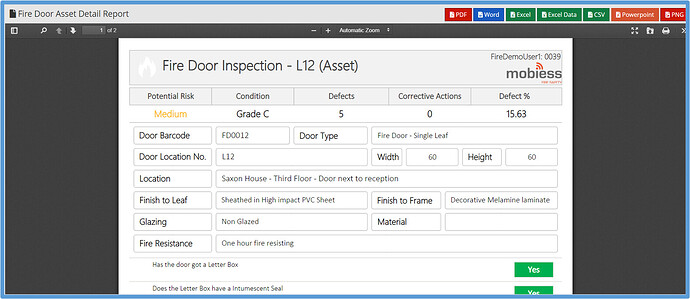Introduction
In the web portal, it is possible to access and view the report history of individual fire doors.
How to Implement
Firstly, navigate to the Asset Register within the web portal, which is under Asset Reassurance.
Under the Asset Register, find the door you wish to see the report history of. This can be done by either scrolling through all available doors, or by using the filters at the top of each column to narrow your search down.
Once you have located your door, click on the blue text within the “Type” column.
This will display the details of the selected fire door. To view past reports and inspections, click the “Documents” tab.
You will now be presented with all reports that have been made on this fire door. To select a report to view, click the link of the report within the “Target” column.