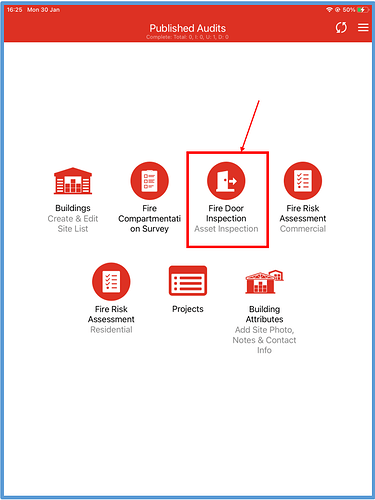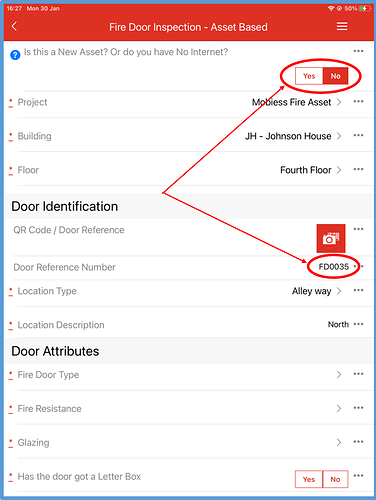Introduction
If you need to update the condition or information about a fire door, you can do so either through the web portal or within the Fire Safety app.
Within the Fire Safety App
Asset details can also be updated within the Fire Safety app itself. To do this, start a fire door inspection on the door you wish to edit.
When starting the inspection, make sure you tick “No” on the ‘new asset question’ at the top of the screen.
Scan the QR Code. This will assign the survey to this fire door and fill in the door reference number field.
Fill out the rest of the survey as usual, remembering to change the attributes you want changed. Once you have finished, complete the survey, and once the data is synced these updates will appear in the asset register and reports.