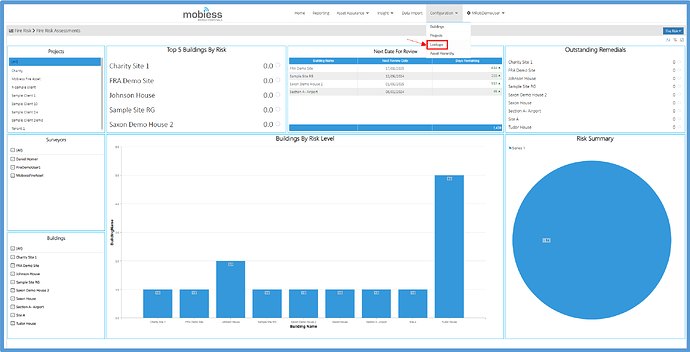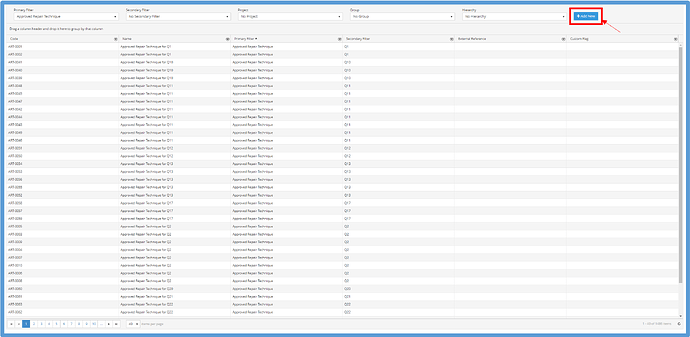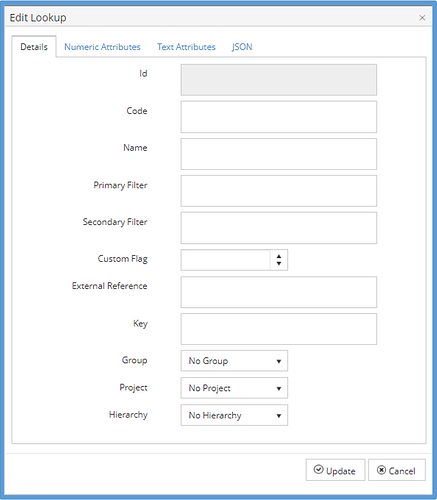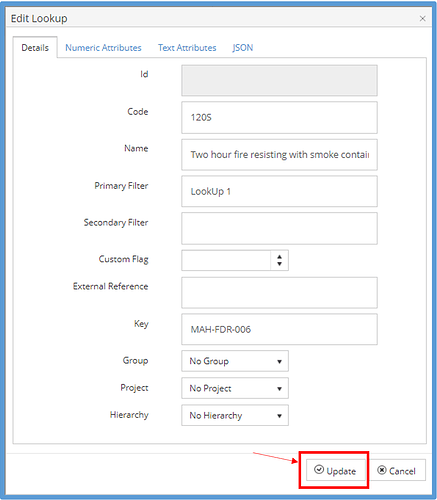Introduction
Our fire door inspection comes pre-configured with a list of fire door resistance types. However, if you wish to add more, you can do this by following the tutorial below.
How to Implement
Firstly, in the web portal, navigate to “Configuration” → “Lookups”.
In the lookups page, click the blue “+Add New” button in the top right to add a new lookup.
You will then be presented with the lookup screen.
The following fields are mandatory and should be filled out as follows:
Code: Code of the resistance type.
Name: Name/description of resistance type
Primary Filter: LookUp 1 (typed exactly as that)
Key: Any combination of letters and numbers as long as it is unique to the lookup.
Once finished, you must save your lookup by clicking the “Update” button.