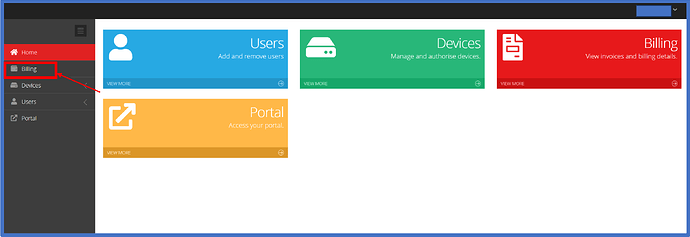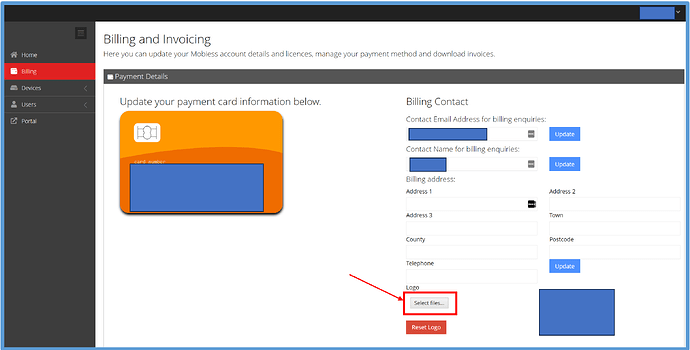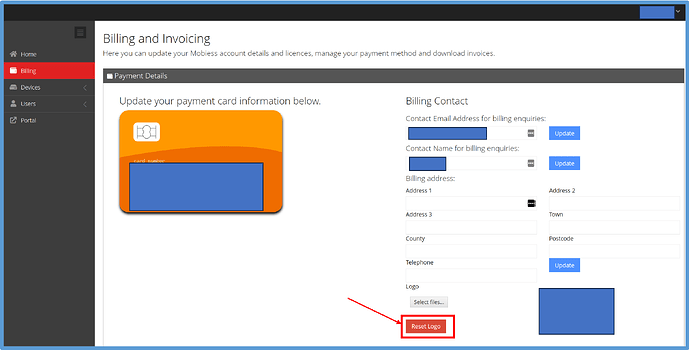Introduction
It is now possible to upload your company/organisation’s logo to appear on all your reports.
How to Implement
For this tutorial, please go to the web-portal (customer.mobiess.com) and the admin console (Login) - by clicking your username in the top right and “Admin Console”.
You will need the Billing role in order to see the following page.
Firstly, navigate to the “Billing” page within the portal. You can do this by clicking on your name in the top right-hand side and pressing “admin”.
Next, click the “Select files…” button to select your company’s logo from your file explorer to upload onto the system.
To reset your logo simply click the red “Reset Logo” button.