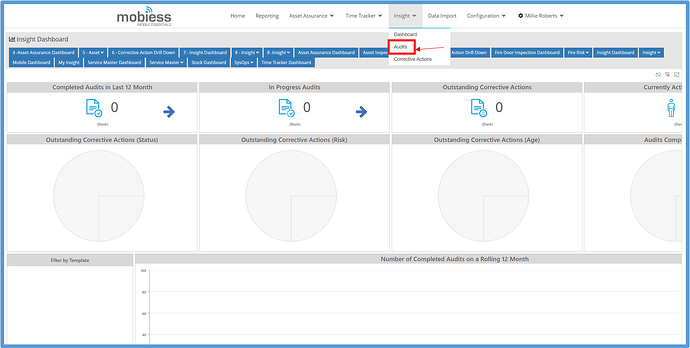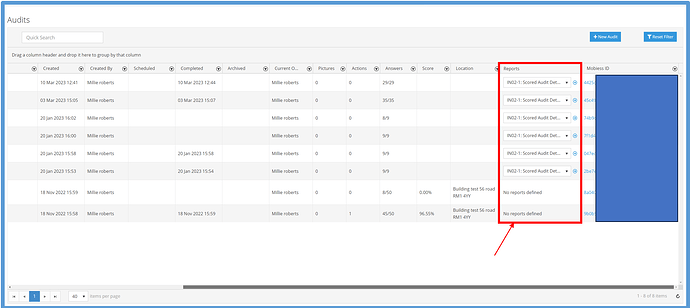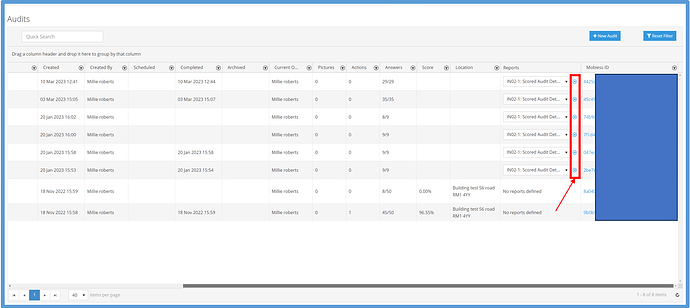Introduction
After completing a fire risk assessment or fire door inspection, you can view its report within the Mobiess web portal.
How to Implement
Firstly, within the web portal, navigate to “Insight” and then “Audits”.
Next, you will be presented with all of your completed assessments. Scroll across your screen until you reach the “Reports” column. You can use the scroll bar at the bottom of the screen to do this.
Click the blue arrow to the right of the report type in order to view your report.