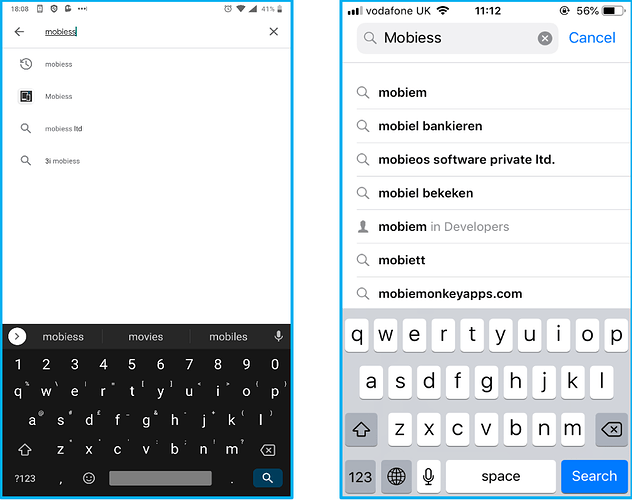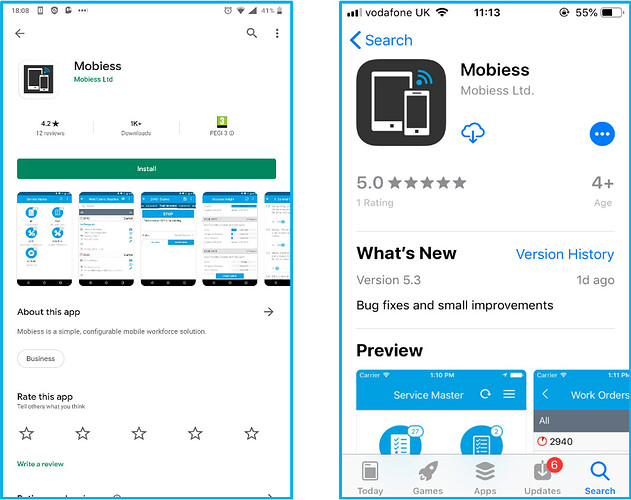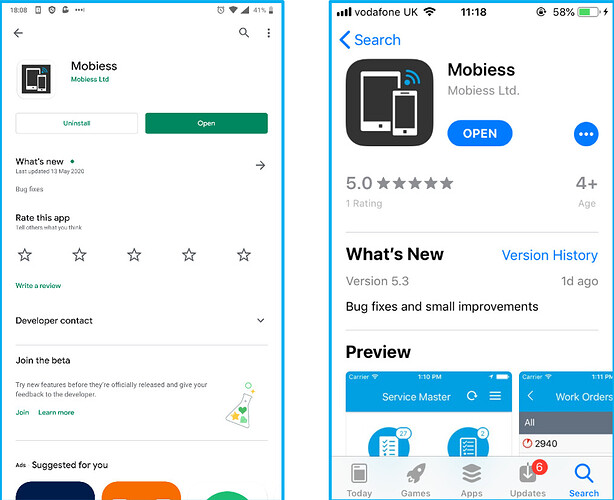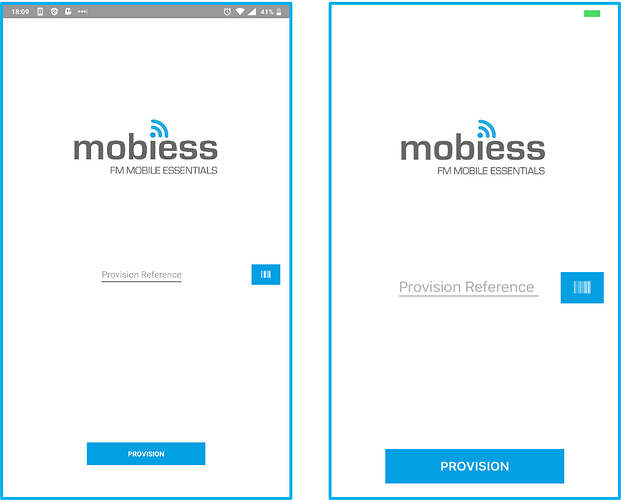Introduction
Installation from the Apple iOS store and Google Play store.
How to Install
Navigate to the App Store (for iOS/Apple devices), or the Play Store (for Google/Android devices). Search Mobiess and click Install. Note that, with iOS devices, if you have previously owned the Mobiess app the Install button may be a cloud with a down arrow.
Wait for the application to finish installing. Once installed, open the app from either the app store or your device app window.
Once you have opened the app, you will then be presented with the provision form, where you will need to either manually type the provision reference or scan the QR code provided.