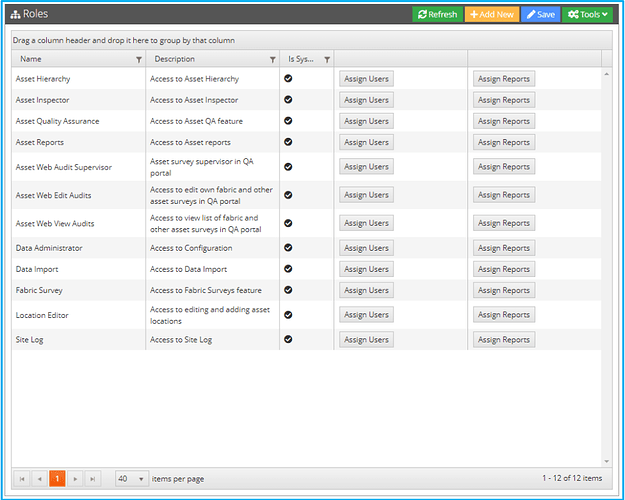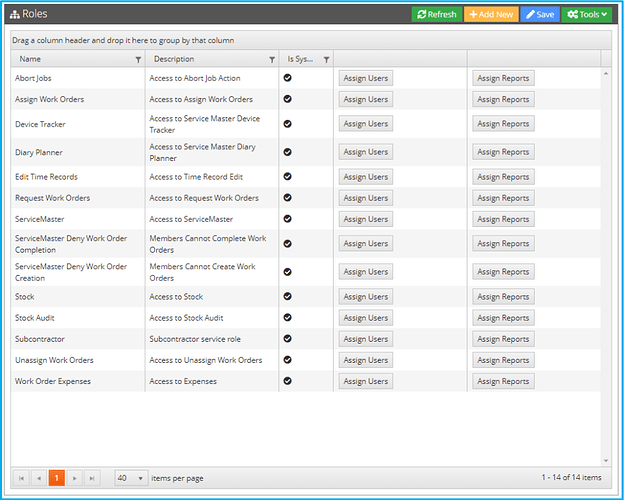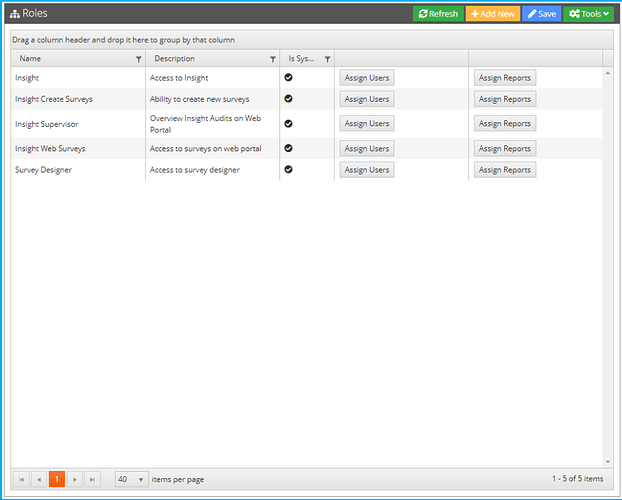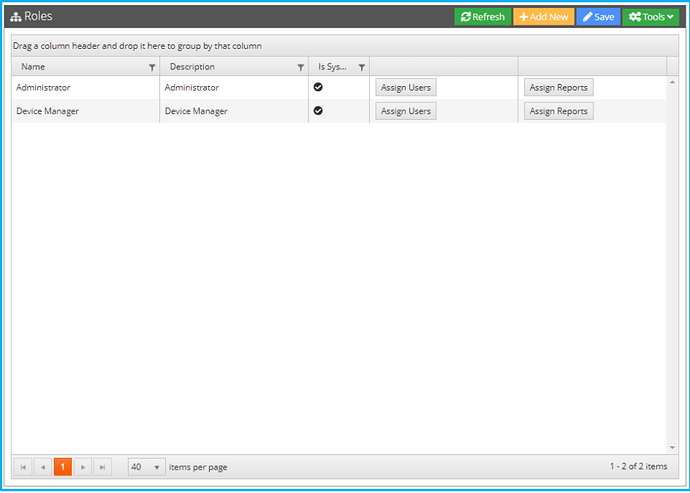Introduction
This is to give a basic understanding of what each role is responsible for, and what access it
gives the user.
Asset Inspector Roles
•Asset Inspector: This is a device role which is needed for collecting assets
•Asset Quality Assurance: This is a web portal role which allows the user to quality assure the collected asset data through the Asset Register on the web portal
•Asset Reports: This is a web portal role which gives the user access to the asset reports to export. Reports also need to be assigned to this role in order for the user to see them
•Asset Web Audit Supervisor: This is a web portal role which gives the user access to manage asset audits such as Fabric Surveys on the web portal
•Asset Web Edit Audits: This is a web portal role which allows the user to edit their asset audits on the web portal
•Asset Web View Audits: This is a web portal role which allows the user to view their asset audits on the web portal
•Asset Hierarchy: This is a web portal role which is part of data configuration and allows the user to edit the hierarchy and project’s validation flags. Data Administrator role is also needed to enable the configuration option
•Data Import: This is a web portal role which allows the user to import data via the import tool. The import tool will allow the user to import documents from Microsoft Excel into the database
•Data Administrator: This is a web portal role that gives the user access to the Configuration section which allows the user to manage the data, it is also required to access the asset hierarchy for editing
•Site log: This is a device role that allows the user to add logs about a specific site, such as issues with accessing the site
•Location Editor: This is a device role and will allow the user to add and edit locations if they are different to originally planned
•Fabric Survey: This will allow the user to complete fabric surveys
Service Master Roles
•Abort Jobs: When enabled and set to role based in the Customer Settings, this is a device role which allows the user to abort jobs
•Assign Work Orders: This is a device role which allows a user to assign work orders to another user
•Device Tracker: This is a web portal role which allows user’s devices to be tracked which includes tracking per work order
•Diary Planner: This is a device role which gives the user access to the diary planner showing the work orders
•Edit Time Records: This is a device role which allows the user to edit time records
•Request Work Orders: This is a device role which allows the user to request a work order, this is useful for supply
chain partners where any user can request job rather than having jobs assigned to them
•ServiceMaster: This is the main role to allow users to access the service master system
•ServiceMaster Deny Work Order Completion: This is a device role that prevents the user from completing a work order on the device
•ServiceMaster Deny Work Order Creation: This is a device role that prevents the user from creating a work order on the device
•Stock: This is a device role which gives the user access to the Stock application
•Stock Audit: This is a device role which allows the user to complete stock audits on the device
•Subcontractor: This is a device role that allows Subcontractors to use Mobiess and complete assigned work orders from concept, whilst having some restrictions but the same core functionality as regular users
•Unassign Work Orders: This is a device role that allows the user to unassign a work order
•Work Order Expenses: This is a device role which allows the user to add expenses to a work order
Insight Roles
•Insight: This is the main role to allow users to access the Insight system
•Insight Create Surveys: When enabled in the Customer Settings, this is a device role that allows the user to create surveys on the device, if not assigned then the user cannot
•Insight Supervisor: This is a web portal role and allows the user to edit another user’s Insight surveys
•Insight Web Surveys: This is a web portal role and allows the user to create surveys on the web
•Survey Designer: This is a web admin role and allows the user to create new survey templates.
Web Admin Roles
•Administrator: This is a web admin role and gives the user access to administrative sections including Translations, Devices, Users, Data Groups, and Roles
•Device Manager: This is a web admin role and gives the user access to manage the Devices, this includes Authorising, Banning, Force a System or Data Syncs, and Tracking the device (provided location services are enabled on the device)