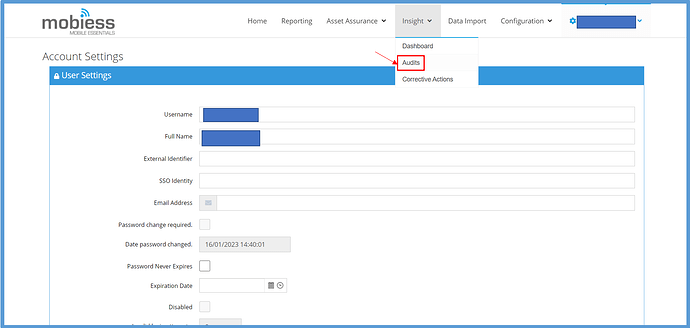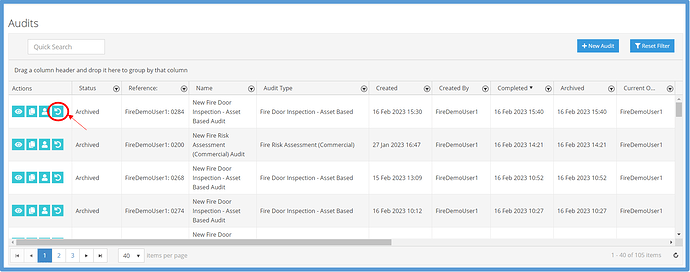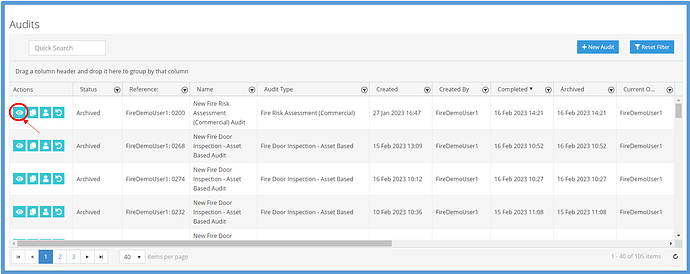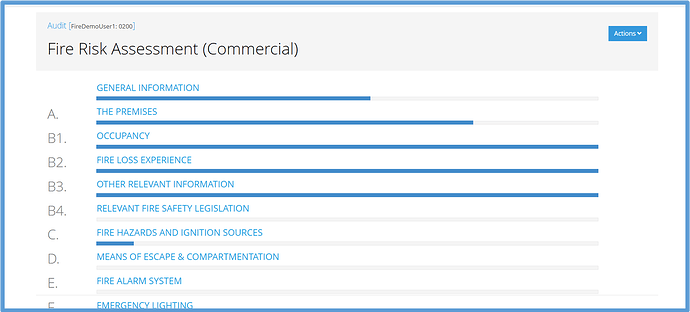Introduction
When an audit is completed and uploaded from a device, it is not possible to edit the survey on the device. However, it is possible to edit your answers within the Mobiess web portal.
How to Implement
Firstly, within the web portal, click on “Audits” under “Insight”.
Once directed to the Audits page, click the round arrow shaped button with the text “Set audit back to incomplete state” in the “Actions” column of the displayed table.
Next, click the eye button labelled “View Audit” within the “Actions” column.
You are now able to view your survey answers, and edit each one.
Once you have made your changes, click the blue “Actions” button in the top right corner, and click “Complete Audit”. If this doesn’t appear initially, please just refresh your browser’s tab.