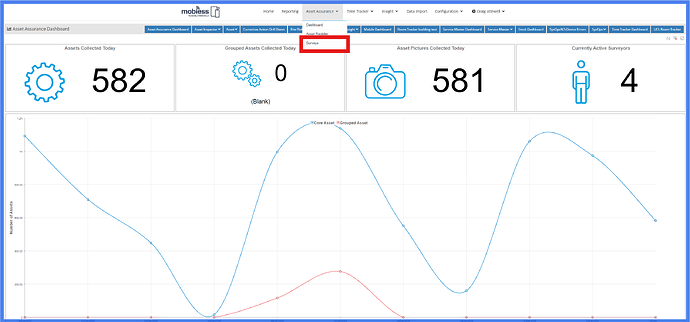Introduction
As well as assigning an audit to another user, it is also possible to send the audit back to their device.
How to Implement
Firstly, you will need to navigate to “Insight”, and then “Audits”. Or if using Surveys “Asset Assurance” and then “Surveys”
You will then be taken to the Audits/Surveys view, where you can see all completed and in process audits/surveys. To reassign an audit/survey, you will need to click the blue person symbol in the “Actions” column on the left hand side of the page.
Please note correct Roles will need to be assigned to the user logged into the portal to access this function.
In the popup that appears on screen next, select the user you want to assign the audit to. Under the “send to device” section, click “Yes”. Please note that, for this to work, the user must be logged into a device.
The audit should now appear on the selected user’s device following a synchronisation.