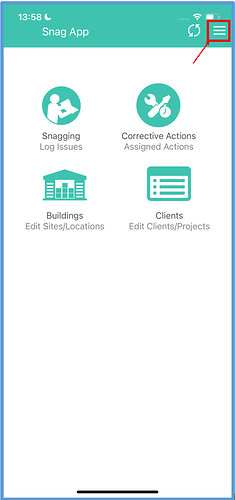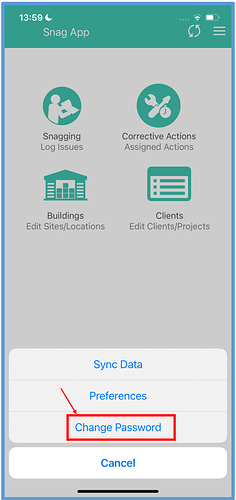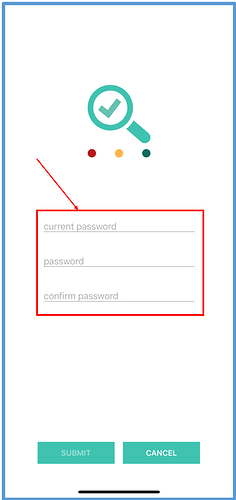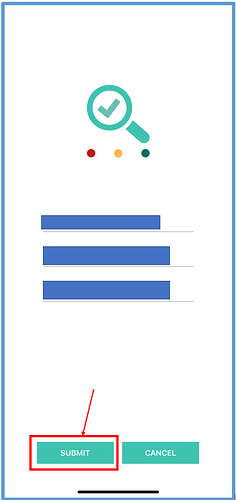Introduction
Instead of changing your password through the web portal, it is also possible to do it within the app.
How to Implement
In the Snag app, click the burger menu in the top right corner of the screen.
Next, from the choices that appear on-screen, click “Change Password”.
Enter your current password, new password and repeated new password into the text boxes.
Once these have been entered, click the blue “Submit” button.
You should now be able to log into your account with your new password.