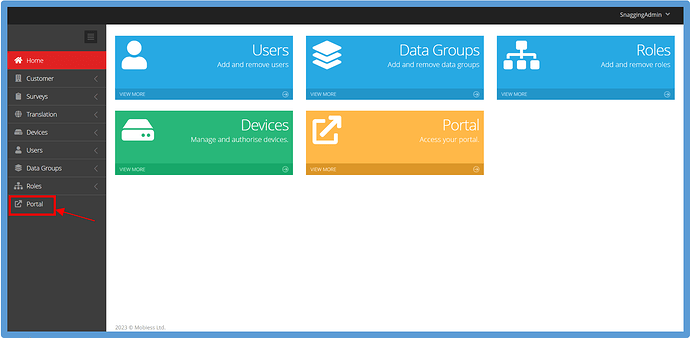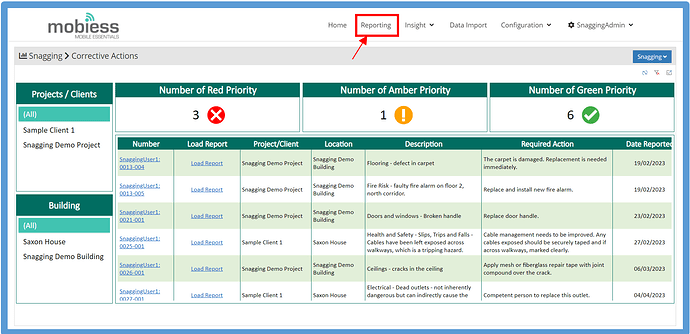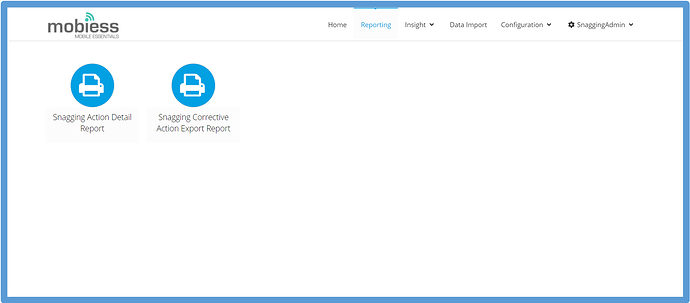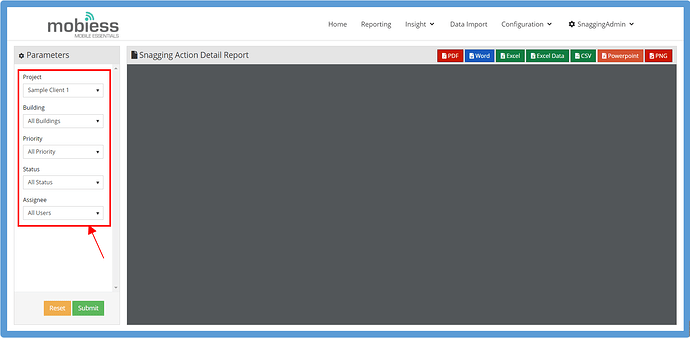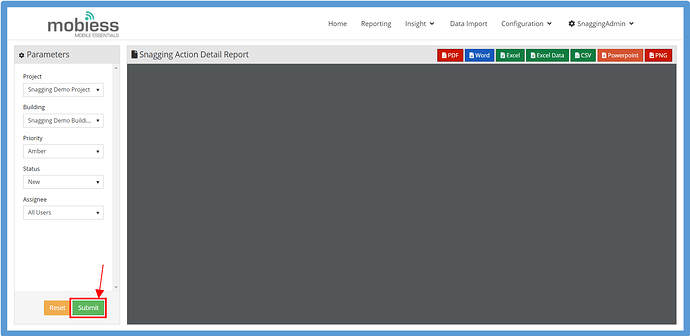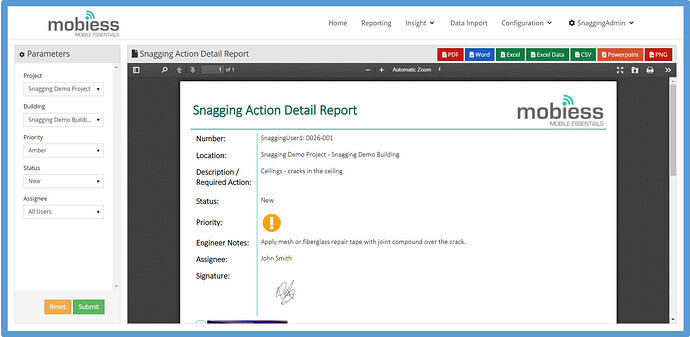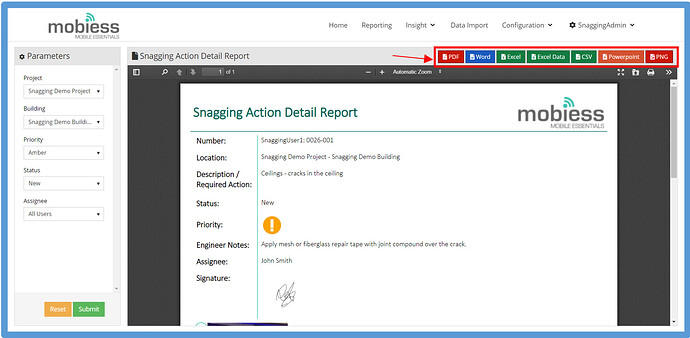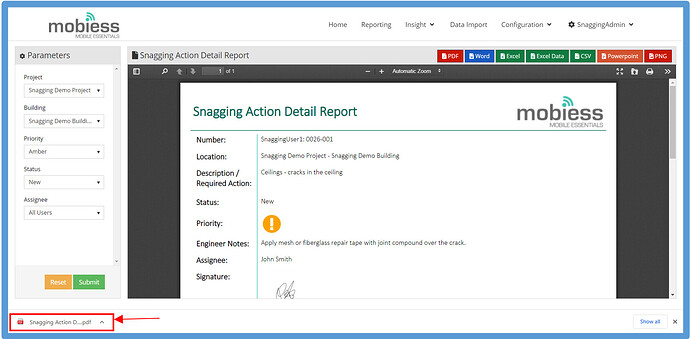Introduction
Reports can be exported into multiple different formats, for viewing/sending outside of the Mobiess web portal.
How to Implement
From the admin portal, navigate to the web portal by clicking the “Portal” button.
Once in the web portal, click the “Reporting” tab at the top of the screen.
This will take you to the Reporting page, where your available report templates will be displayed.
Once you have clicked on your desired template, you will be asked to enter details about the report you wish to generate. Simply click the boxes to the left of the report and select your choice.
Once you have made your choices, click the green “Submit” button.
This will generate a report based on the values you previously selected.
At the top of the report, there are multiple buttons of file formats, including PDF and Excel.
To export the file, simply click the button of the format you wish to download the report in. A download alert should appear in the bottom left of your screen (in Google Chrome), or top right (in Microsoft Edge).