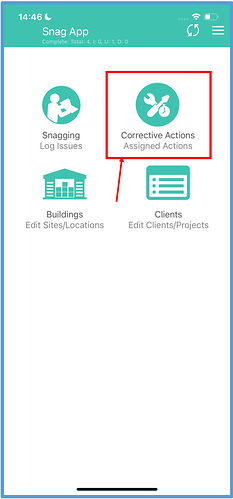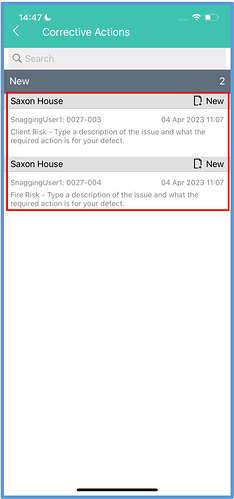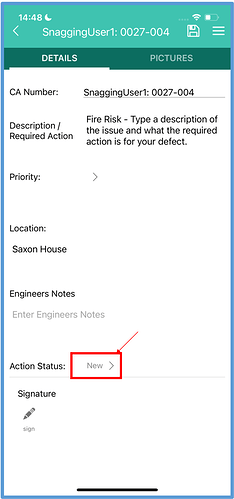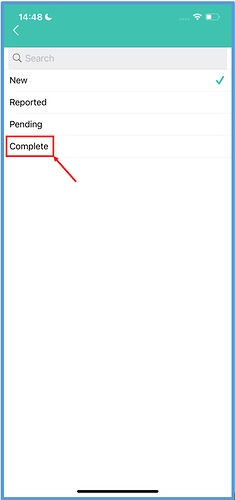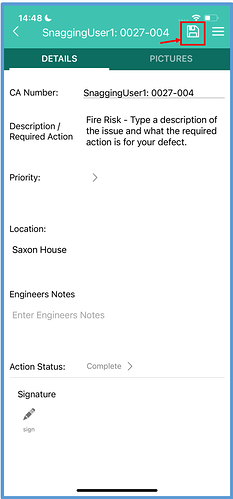How to Implement
Within the Snag app, click on the “Corrective Actions- Assigned Actions” button.
Click on the corrective action you wish to mark as complete.
In the corrective actions page, click the “Action Status” option.
Change the action status to “Complete”.
Click the save icon in the top right corner of the screen in order to save your changes.
Your corrective action should now be marked as complete.