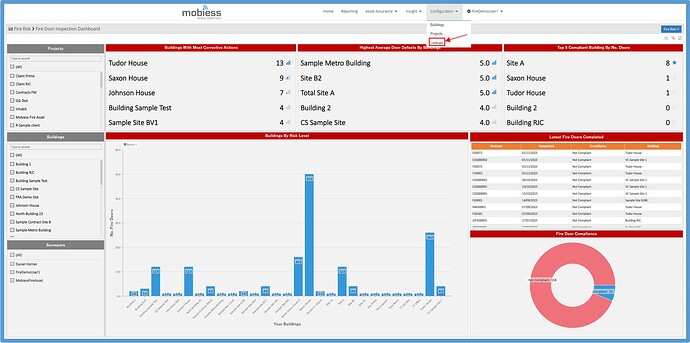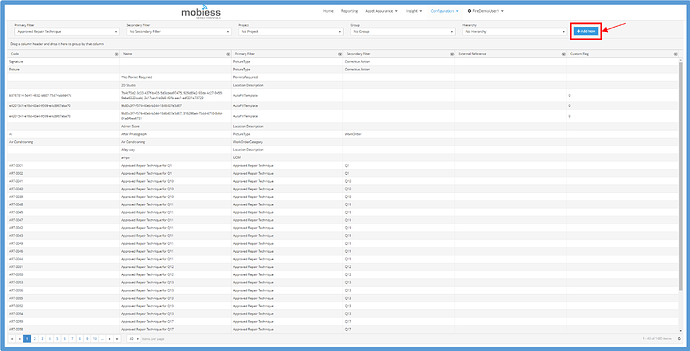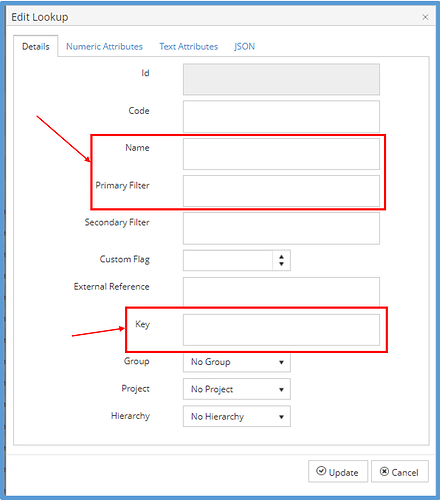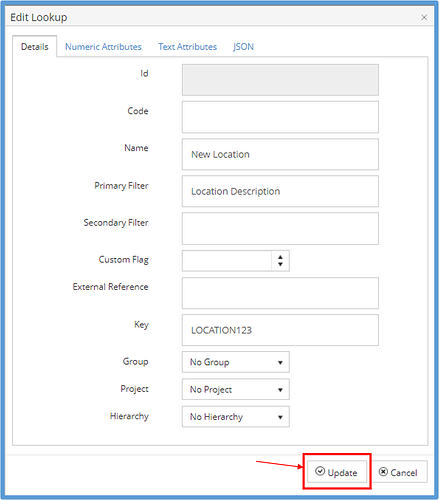Introduction
Our fire templates come pre-configured with many location types for you to choose from when performing an inspection. However, if you cannot find any suited to your audit, it’s possible to add a couple in of your own.
How to Implement
From the main web portal, navigate to “Configuration” → “Lookups”.
In the Lookups page, click the blue “+Add New” button to start creating your new location.
The textboxes circled below are then to be written as follows:
Name: [Insert new location name here]
Primary Filter (WRITTEN EXACTLY AS FOLLOWS): Location Description
Key: [Insert unique key here, different to those used in the other lookups]
Once all this information has been entered, click the “Update” button in the bottom right of the pop-up screen.
Your new location will now appear in the “Location Type” picklist.