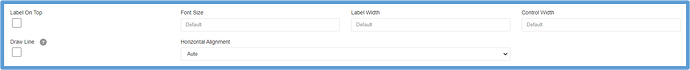It is possible to edit the layout of the survey as well, depending on whether the user is accessing the template on a mobile device or tablet. The configuration option pages for both tablet and phone are the same, and look as follows:
Label on Top- When selected, the survey label will be at the top of the screen.
Font Size- Defines the font size to be larger or smaller than default.
Label Width- Defines label width to be wider or smaller than default.
Control Width- Controls how much space the label will take up on the screen. For example, if the control width is set to 7 and label width is set to 3, the label will take up 3/10ths of the screen horizontally on that question.
Draw Line- When ticked, a line will be drawn under the question within the survey.
Horizontal Alignment- This selection controls how the question will be aligned horizontally/across the screen.