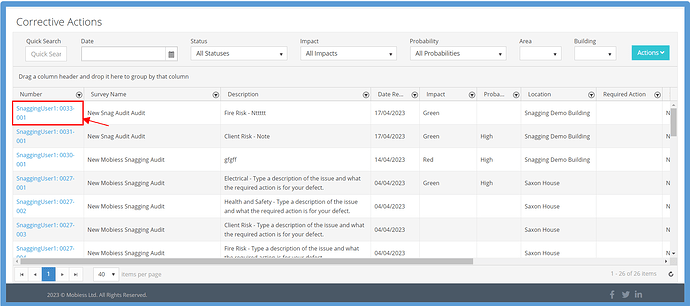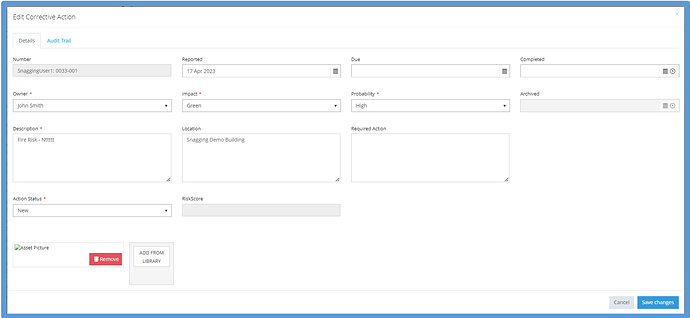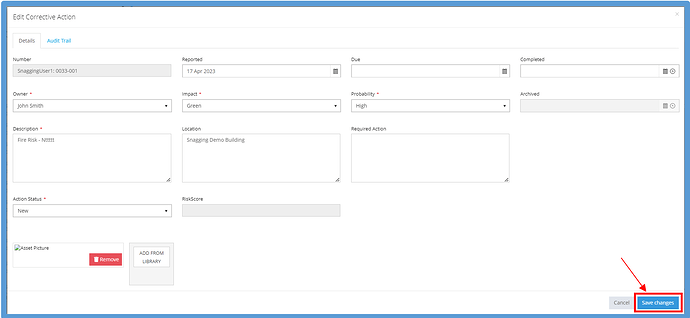How to Implement
To edit a corrective action, you must first navigate to the Corrective Actions page. To learn how to do this, click here.
Once on the Corrective Actions page, locate the corrective action you wish to edit, and click the blue text within the Number column.
You will now be presented with the editable details of the selected corrective action.
Once you are happy with your changes, click the blue “Save changes” button in the bottom right of the corner of the screen.
The corrective action will now be updated with your changes.