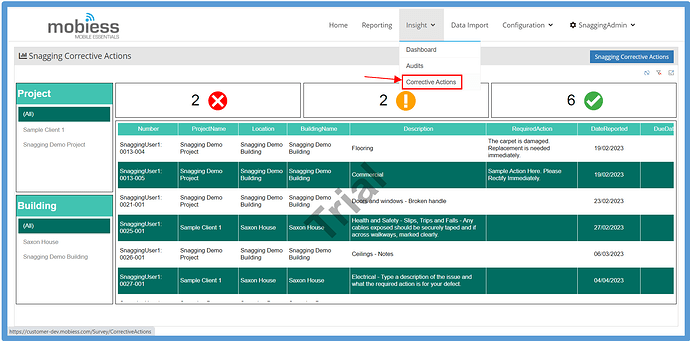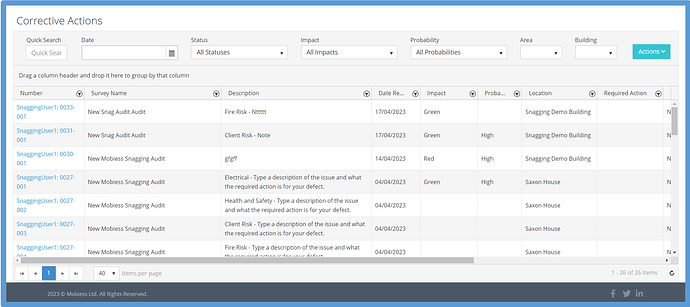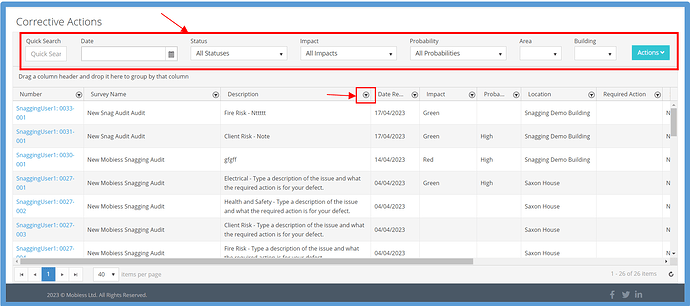Introduction
Any corrective actions created within the web portal or on the Snag App can be viewed, edited and assigned within the web portal.
How to Implement
Within the web portal, hover over the “Insight” tab, and click “Corrective Actions” underneath it.
You will then be taken to the Corrective Actions page, where you can view all corrective actions created within the web portal or on the mobile app.
To filter your search, you can either use the filter bar at the top of the screen, or alternatively click the filter button at the top of each column.