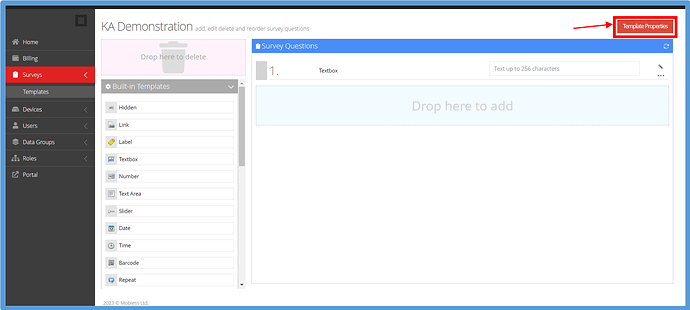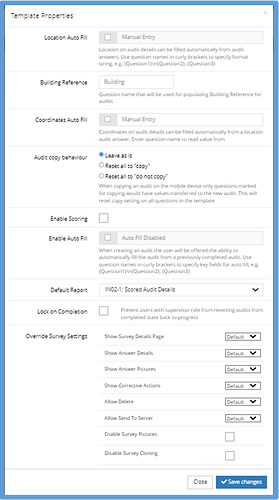Introduction
The properties of an entire survey template can be configured using the Template Properties configuration button.
Location AutoFill- When selected, location details will be automatically filled based on audit answers. Insert question names into curly brackets to define the format string.
Building Reference- When a question name is entered, the value inputted into this question will be used as the building reference within the audit.
Coordinates Auto Fill- When selected, co-ordinate fields will be automatically filled out based on a location audit answer. The question name will need to be entered into the textbox to the left of the tickbox for the value to be read from.
Audit copy behaviour- In the event that this audit is copied within the application, these configuration options allow you to specify whether to reset all to copy or do not copy.
Enable Scoring- Enables scoring within the audit. For information on how to configure this, click here.
Enable Auto Fill- Enables autofill to automatically populate question fields. For information on how to configure this, click here.
Default Report- Sets the default report template that all audits completed with this survey will take.
Lock on Completion- When the audit is marked as completed within the app, no users are able to revert it back to in progress in order to edit the answers. Users with the supervisor role are unable to revert a completed survey back to in progress.
Override Survey Settings- The following configuration settings will automatically override any original survey settings outlined in customer settings.