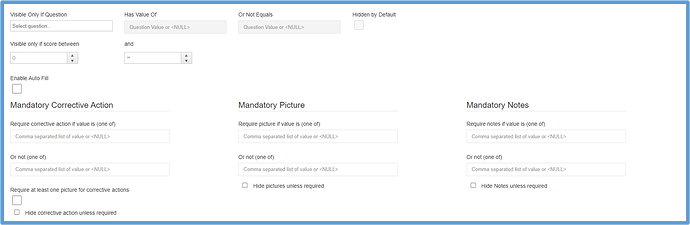The behaviour of a question is also possible to edit. For most questions, the Behaviour page looks as follows:
Visible Only If Question- This allows you to configure whether or not the questions are visible based off of other variables and question answers. For more information on how to configure this, click here.
Visible Only If Score Between- Configuring this option allows for the question to only be visible if the score is between a certain number boundary set by you. Scoring must be enabled for this to work.
Enable Auto Fill- If autofill has been configured for this survey, ticking this allows the question to be automatically populated with data.
Mandatory Corrective Actions- More information about mandatory corrective actions can be found by clicking here.
Mandatory Notes- More information about mandatory notes can be found by clicking here.
Mandatory Pictures- More information about mandatory pictures can be found by clicking here.
Require at least one picture for corrective action- When this box is ticked, if the question has a corrective action, then a picture must accompany it.
For questions with values associated to the selections (radio buttons, buttons etc) there is the option to enable scoring. To find out how to implement this, click here.